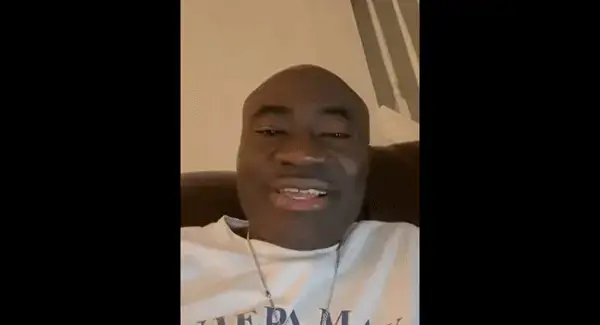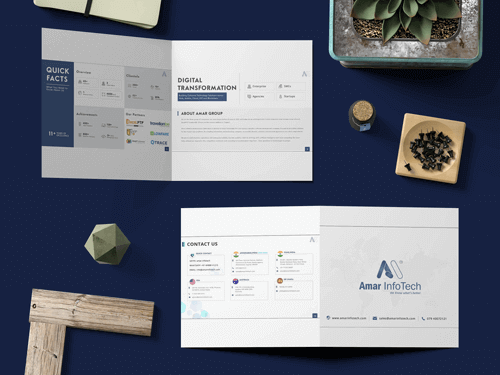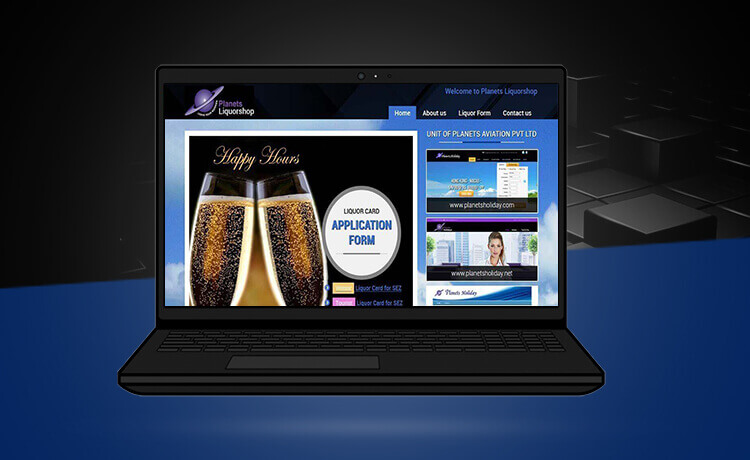We live in a world where technology is everywhere and it's always changing. Sometimes, new ideas become really important in our lives, like making apps without needing to know how to code.
No-code platforms are tools that let anyone create their own app without having to write any code. In the past, we thought you needed to be a tech expert to make an app. But now, with these platforms, you can come up with a cool idea for an app and bring it to life without knowing all the technical stuff.
There are lots of these no-code platforms out there that can help you make your app quickly and without spending too much money. If you're looking for a more customizable solution and have some coding knowledge, you might consider using a Flutter App Development Service. Here are some tools you can use to build your app, depending on what you need:
The Best No-Code App Builder Software
- FlutterFlow: Ideal for developing across multiple platforms seamlessly.
- Softr: Tailored for absolute beginners, offering a user-friendly interface.
- Bubble: Strikes a perfect balance between robust features and user-friendly design.
- Glide: Simplifies the process of creating straightforward mobile applications.
- Draftbit: Empowers users to craft powerful mobile applications effortlessly.
- Zapier Interfaces: Streamline automation tasks with intuitive interfaces.
- Bildr: Offers unparalleled flexibility in app development.
- Backendless: Provides advanced control over data and infrastructure management.
- Codemagic: Your go-to tool for all mobile app builds, ensuring smooth development processes.
- AppMachine: Perfect for building apps compatible with iOS, Android, and web platforms.
Creating an Application Without Coding: The requirements
App Evaluation and Testing Methods
Creating an application without writing code can be an efficient and accessible way to bring your ideas to life. However, even though you're not diving into lines of code, there are still essential requirements to consider before embarking on this journey.
- Clear Vision and Conceptualization
- Comprehensive Planning
- Choose the Right No-Code Platform
- Content and Assets
- Testing Environment
- User Feedback Mechanism
- Quality Assurance and Testing
Before anything else, you need a clear vision of what your application will do and who its target audience is. Define the problem it solves and how it adds value to users' lives. This conceptualization will serve as the foundation for the entire development process.
Just like any software development project, meticulous planning is crucial. Outline the features and functionalities you want your application to have. Consider user interface design, user experience flow, and any integrations or third-party tools you may need.
There are various no-code platforms available, each offering different features and capabilities. Research and select the platform that aligns best with your project requirements and technical expertise. Consider factors such as ease of use, scalability, pricing, and support.
Gather all the necessary content and assets for your application, including text, images, videos, and other multimedia elements. Ensure that you have the rights to use these assets and that they meet the platform's specifications and guidelines.
Set up a testing environment where you can evaluate your application throughout the development process. This environment should mimic the conditions of the final deployment environment as closely as possible to identify any potential issues early on.
Incorporate a mechanism for collecting feedback from potential users during the development phase. This could be through prototype testing, surveys, or user interviews. Use this feedback to iterate and improve your application iteratively.
Just because you're not writing code doesn't mean you can skip quality assurance and testing. Thoroughly test your application across different devices, browsers, and operating systems to ensure compatibility and functionality. Pay attention to usability, performance, security, and accessibility.
Many no-code app development platforms break down the process into three key components:
- Database structuring
- User interface composition
- App logic construction
This involves organizing the database to store all the data entered and requested by users while using the app.
Here, you design the screens, buttons, and input fields that users will interact with.
This entails defining the actions to be taken when specific events occur; for instance, specifying what should happen when a user clicks the "Open" button, such as opening a pop-up window.
The top platforms make it easy to build apps without needing to know how to code. You can design your app visually, just the way you like it, without having to understand complicated computer stuff. This helps people who aren't tech-savvy to make their own apps. And for expert developers, these tools save time by handling basic tasks, so they can focus on more complex coding challenges.
A Quick Look at Top No-Code App Builders
| Best for | Standout Feature | Pricing | Web3 integration | |
|---|---|---|---|---|
| FlutterFlow | Creating apps that work on various platforms | Complete freedom to customize design and features extensively using code. | You can use it for free, or choose paid plans starting at $30 per month. | Yes |
| Softr | Ideal for Complete Beginners | Simple to begin with, offering a wide array of helpful templates | Free tier offered; premium subscriptions start from $29 per month. | Yes |
| Bubble | A good mix of strength and simplicity | You can create almost anything, perfect for making prototypes and MVPs. | You can use it for free, or pay $32 per month for extra features. | Yes |
| Glide | Making basic mobile applications. | Simple to use, makes attractive apps, and lets you test them on your phone. | Free plan available for individuals; or pay $25 each month for more features. | No |
| Draftbit | Making strong mobile applications | Create mobile apps that work directly on your device and connect to different types of data sources. | You can use it for free, or pay $29 a month for extra features. | No |
| Zapier Interfaces (beta) | Building apps with a focus on automation. | Works seamlessly with thousands of apps, prioritizing automation. | Free while in beta | No |
| Bildr | Flexibility | The building process is very visual, with lots of features that save time. | You can use it for free, or choose paid plans starting at $29 per month. | No |
| Backendless | High-level command over data and infrastructure | Gives you a lot of options and lets you control every aspect of your app. | Free plan available; or pay $15 each month for extra features. | Yes |
| Codemagic | Building apps that work on different devices and operating systems. | Automates The Process Of App Building, Testing, And Deployment | Only pay for what you use. Billed on the first of each month for the previous month usage. | No |
| AppMachine | Build Apps For iOS, Android, And Web. | Build Powerful Mobile And Web Apps Without Any Coding Knowledge. | Paid Plans Start At $30/Month | No |
FlutterFlow
FlutterFlow helps you make apps for phones and computers using a tool called Flutter. It's easy to use and works with lots of different things, so you can make apps that work on different devices.
FlutterFlow Pros
- FlutterFlow lets you make apps for different devices easily.
- It's easy to use and works with lots of different things.
FlutterFlow Cons
- It's not as good for making really complicated apps compared to other ways of making apps.
FlutterFlow Price
- You can use it for free, or choose paid plans starting at $30 per month.
Softr
Softr is an easy-to-use app maker for people who are new to building apps. It lets you make professional-looking web apps easily by dragging and dropping stuff. You can change how your app looks and works, and it works well with popular tools like Airtable and Google Sheets. If you want to make a simple yet good app without knowing how to code, Softr is a good choice.
Softr Pros
- Softr is great for beginners because it's easy to use.
- You can make your apps look professional without knowing how to code.
Softr Cons
- It might not be good for making really complicated apps because it doesn't have all the fancy features.
Softr Price
- Free tier offered; premium subscriptions start from $29 per month.
Bubble
Bubble is a tool for making apps without needing to know how to code. It's good because it's both powerful and easy to use. With Bubble, you can make all kinds of apps, like online stores or social networks, using a visual editor and lots of extra things you can add. It's good for people who want to make custom apps for themselves.
Bubble Pros
- Bubble is powerful and easy to use, so you can make really good apps.
- It has lots of extra stuff you can add to your apps.
Bubble Cons
- It might be hard to learn how to use it if you're new, and changing things might need some technical skills.
Bubble Price
- You can use it for free, or pay $32 per month for extra features.
Glide
Glide is made for making simple apps for phones without needing much effort. It connects with Google Sheets so you can easily put data from your sheets into your app. It's great for making apps that do simple things like keeping track of stuff or giving out information.
Glide Pros
- Glide is good for making simple phone apps.
- It's easy to put data from Google Sheets into your app.
Glide Cons
- It might not be good for making apps that need to do lots of different things, and you can't change it too much.
Glide Price
- Free plan available for individuals; or pay $25 each month for more features.
Draftbit
Draftbit is a tool that's good for both new and experienced app makers. It makes making apps easier by giving you lots of things you can use and a simple way to put them together. It also lets you work with other people on your app at the same time.
Draftbit Pros
- Draftbit helps you make powerful apps easily.
- You can change lots of things in your app, and you can work with other people on it too.
Draftbit Cons
- The free version doesn't let you do everything, and some of the more advanced stuff needs a subscription.
Draftbit Price
- You can use it for free, or pay $29 a month for extra features.
Zapier Interfaces
Zapier Interfaces are good for making things happen automatically in your apps by connecting them with other apps. It has lots of different apps you can connect to and helps you save time by doing things for you.
Zapier Interfaces Pros
- Zapier Interfaces are great for making your apps do things automatically.
- It connects with lots of different apps, which makes things easier.
Zapier Interfaces Cons
- You can't make a whole app just using Zapier Interfaces.
Zapier Interfaces Price
- Free while in beta
Bildr
Bildr is good for making apps because you can make them how you want. You can make different parts and put them together however you like. It lets you be creative and make apps that are different from others.
Bildr Pros
- Bildr lets you make apps how you want.
- You can make different parts and put them together however you like.
Bildr Cons
- There aren't as many people who can help you, and there's not as much information about how to use it compared to other tools.
Bildr Price
- You can use it for free, or choose paid plans starting at $29 per month.
Backendless
Backendless helps you control the stuff behind your app, which is good for making big apps for companies. It has lots of different services that help you do things like save data and keep your app safe. It's good for making apps that lots of people will use.
Backendless Pros
- Backendless helps you control everything behind your app.
- It has lots of different things to help you, like saving data and keeping your app safe.
Backendless Cons
- It might be too hard for beginners to use, and it might be too expensive for small projects.
Backendless Price
- Free plan available; or pay $15 each month for extra features.
Codemagic
Codemagic helps you make apps for phones by doing lots of different things for you. It helps you make the app, test it, and get it ready to use. It's good for people who want to focus on making their app instead of worrying about all the little things.
Codemagic Pros
- Codemagic helps you make apps from start to finish.
- It works with different ways of making apps, so lots of people can use it.
Codemagic Cons
- It might not let you change your app as much as other tools do.
Codemagic Price
- Only pay for what you use. Billed on the first of each month for the previous month usage.
AppMachine
AppMachine is a tool that helps you make apps for phones and computers without needing to know how to code. It's easy to use and gives you lots of options for how your app looks. You can make apps for iPhones, Android phones, and computers, and you can make them look how you want. It's good for businesses and people who want to make apps quickly.
AppMachine Pros
- AppMachine lets you make apps for different devices without needing to know how to code.
- You can make your apps look how you want, and it works on iPhones, Android phones, and computers.
AppMachine Cons
- It might cost more than other tools, especially for big projects.
- You might not be able to change your app as much as you can with other tools.
AppMachine Price
- Paid Plans Start At $30/Month
Choosing the Perfect No-Code Platform to Suit Your Needs
To find the right no-code platform, you need to think carefully and look at a few things. Here's a simple guide to help you through it:
- Understand What You Need
- Look for Easy-to-Use Platforms
- Make Sure You Can Customize
- Think About the Future
- Check for Support
- Keep Security in Mind
- Watch Your Budget
- Try Before You Buy
First, figure out what your project is about and what you want it to do. This will help you find a platform that fits your goals.
Find platforms that are easy to use, with simple instructions and tools that anyone can understand.
Choose a platform that lets you customize your project the way you want. It should be able to work with other tools and data sources easily.
Pick a platform that can grow with your project. It should be able to handle more users and features as your project gets bigger.
Find a platform with good customer service and a community of users who can help you out.
Make sure the platform keeps your data safe and follows all the rules about privacy and security.
Look at how much the platform costs and make sure it fits your budget.
Test out different platforms to see which one works best for you.
Conclusion
Making an app without using any code should be enjoyable, really. By now, you probably have a good idea of which platform is best for your project. All the apps in this list either let you use them for free or have a "learn for free/pay when you're ready to launch" setup. So, you can sign up and start trying things out.
Before you get started, here's one more tip: when you're just starting, create two projects. One is for the app you want to make, and the other is for practicing and learning. If you get stuck on your main app, you can go to the practice project to try out ideas and fix problems. This way, you can learn how to use the app builder while keeping your main project neat and tidy.
Looking for professional Flutter Mobile app development services? Contact us to discuss your project requirements and get expert assistance in bringing your app idea to life.