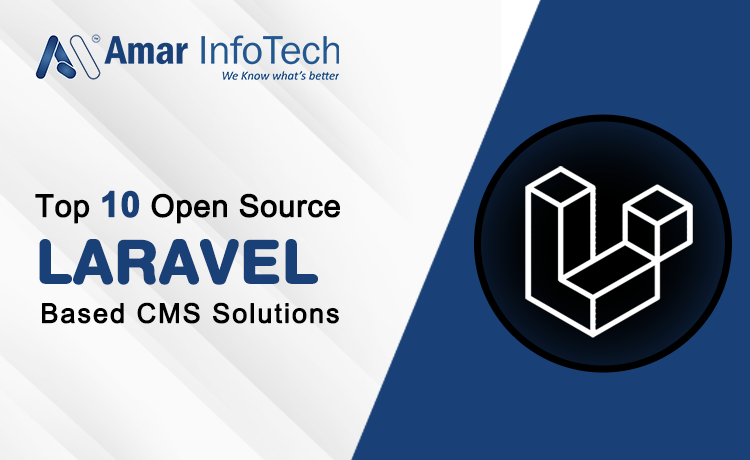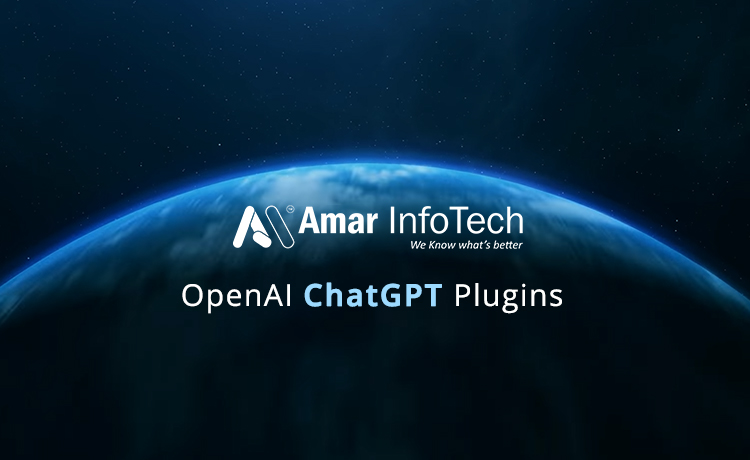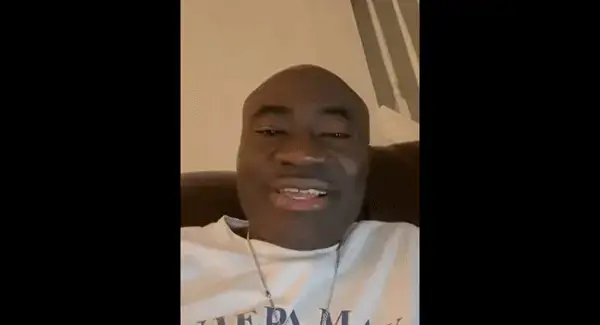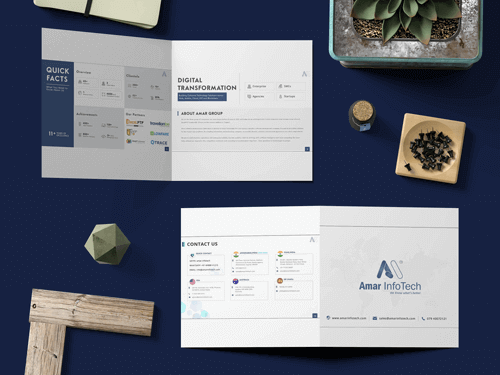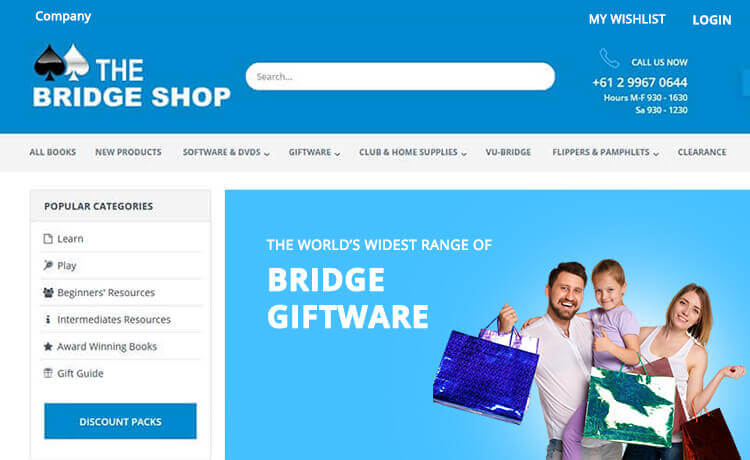In today's digital age, keeping websites up-to-date is super important for businesses, bloggers, and developers. Content Management Systems (CMS) are like magic tools that make managing content a breeze. They help in creating, editing, and organizing digital content smoothly. Among the many options out there, Laravel-based CMS solutions are a top choice. Why? Because they're super flexible, strong, and can grow with your needs.
Laravel is like the superhero of PHP frameworks when it comes to building big web apps. Lots of developers love it!
It's got a huge gang of developers who keep adding cool stuff to it. And it's been around for a while, thanks to its creator Taylor Otwell. Plus, it's always getting better with each new version.
Table of Content
- Choosing a CMS for Laravel: Key Factors to Consider
- What Makes Laravel Framework Popular?
- October CMS
- Statamic CMS
- JuzaWeb CMS
- Lavalite CMS
- Microweber CMS
- Filament CMS
- Butter CMS
- Strapi CMS
- Winter CMS
- Bagisto CMS
- Conclusion
Choosing a CMS for Laravel: Key Factors to Consider
Before selecting a CMS for your Laravel project, prioritize factors like scalability, customization options, security, and SEO-friendliness. Evaluate integration capabilities, community support, and cost implications to ensure compatibility and optimal performance.Consider hiring a Laravel developer for help.
- Understand what your project needs. Different CMS platforms offer different features and capabilities. Make sure the CMS you choose aligns with your project's goals.
- Consider whether the CMS can grow with your project. As your website or application expands, you'll want a CMS that can handle increased traffic and content without slowing down.
- Look for a CMS that allows for easy customization. You might need to tailor certain features or design elements to fit your project's unique requirements.
- Check if the CMS integrates well with other tools and services you use. This could include payment gateways, analytics platforms, or marketing automation tools.
- A strong community and reliable support resources can be invaluable when you run into issues or need help. Make sure the CMS you choose has an active community and ample support options available.
- Security is crucial for protecting your website and its data. Choose a CMS that prioritizes security and regularly releases updates to patch vulnerabilities.
- A fast-loading website or application is essential for providing a positive user experience. Look for a CMS that is optimized for performance and minimizes load times.
- Search engine optimization (SEO) is vital for ensuring your website ranks well in search engine results. Choose a CMS that includes SEO features or can easily integrate with SEO plugins.
- Consider the cost implications of using a particular CMS. Some are free and open-source, while others require paid licenses or subscriptions. Factor in any additional costs for themes, plugins, or extensions you may need.
Project Requirement
Scalability
Customization
Integration
Community and Support
Security
Performance
SEO-Friendly
Cost and Licensing
What Makes Laravel Framework Popular?
Laravel Web Development Service is super popular because it's easy to use, has cool features, and lots of support. It helps organize your web projects neatly and comes with handy tools for user authentication, managing data, and testing. Plus, there's a big group of people who use it, plenty of guides to help you out, and it's always getting better with updates. That's why lots of folks choose Laravel when they're building websites that need to grow and work smoothly.
- Laravel offers clean and expressive code, making it easy for developers to write and maintain.
- It provides a rich set of features, including routing, authentication, caching, and queueing, which streamline development tasks.
- Laravel follows the Model-View-Controller pattern, promoting separation of concerns and organized code structure.
- Laravel includes built-in tools like Eloquent ORM for database management, Blade templating engine for view management, and Artisan command-line interface for automating tasks.
- Laravel's ecosystem includes a vast collection of packages, libraries, and integrations, allowing developers to extend and customize their applications effortlessly.
- The Laravel community is active and supportive, providing forums, documentation, tutorials, and conferences to help developers learn and grow.
- Laravel offers thorough and well-organized documentation, making it easy for developers to get started and find solutions to their problems.
- The Laravel framework is regularly updated with new features, enhancements, and bug fixes, ensuring compatibility, security, and performance improvements over time.
Elegant syntax
Powerful features
MVC architecture
Built-in tools
Ecosystem
Community support
Documentation
Regular updates
The Best Laravel CMS Software
Laravel is among the top PHP frameworks used by developers and other top Laravel development trends to develop online applications. With a variety of Laravel CMS options available to facilitate the quick and straightforward web creation. If you’re looking to start your website and are thinking about creating your backend in Laravel, here is the curated list of popular CMS built on laravel
1) October CMS
October CMS is a Laravel-based CMS known for its simplicity and flexibility. It provides a user-friendly interface for content editing, a flexible templating system with support for Twig and Blade, and an extensible architecture with plugins and themes. October CMS offers features such as role-based access control, SEO optimization tools, and performance monitoring capabilities, making it suitable for developers and content editors looking for a customizable and easy-to-use CMS solution.
October CMS Key features include:
- Simple and intuitive interface for content editing
- Flexible templating system with Twig and Blade support
- Extensible architecture with plugins and themes
- Role-based access control and permissions management
- Built-in tools for SEO optimization and performance monitoring
2) Statamic CMS
Statamic is a flat-file CMS designed for developers who prefer simplicity and flexibility. It utilizes flat-file architecture, meaning content is stored in files rather than a database, resulting in faster performance and easier version control. With Statamic, users can manage content through a user-friendly control panel, create custom layouts with YAML-based templates, and extend functionality through add-ons and custom code.
Statamic CMS Key features include:
- Flat-file architecture for faster performance
- Extensive control over content with YAML front matter
- Modular structure for easy customization
- Built-in support for version control
- Responsive control panel for managing content on any device
3) JuzaWeb CMS
JuzaWeb CMS is a Laravel-based CMS tailored for businesses and agencies seeking a comprehensive content management solution. It provides a user-friendly interface with drag-and-drop functionality for building custom layouts without coding. JuzaWeb CMS also offers robust SEO tools, user management features, and integration with popular third-party services to streamline website management and optimization.
JuzaWeb CMS Key features include:
- Drag-and-drop page builder for creating custom layouts
- SEO-friendly URLs and metadata management
- User management and role-based access control
- Media library for organizing images and files
- Integration with popular third-party services
4) Lavalite CMS
Lavalite is an open-source CMS built on Laravel and Vue.js, offering a modular approach to website development. It provides a flexible architecture that allows developers to add or remove features as needed. With Lavalite, users can create multi-language websites, manage user authentication and permissions, and utilize RESTful API for integrating with external applications. The CMS also offers media management capabilities and comes with a range of built-in modules for building dynamic websites.
Lavalite CMS Key features include:
- Modular architecture for scalability and flexibility
- Multi-language support for building international websites
- User authentication and permissions management
- Media management with image cropping and resizing
- RESTful API for integrating with external applications
5) Microweber CMS
Microweber is a drag-and-drop CMS designed to simplify website creation for users without coding skills. It offers a visual editor with live editing functionality, allowing users to design and customize websites in real-time. Microweber also provides e-commerce features for building online stores, responsive design templates, SEO tools, and social media integration, making it a versatile solution for businesses and individuals looking to establish an online presence.
Microweber CMS Key features include:
- Drag-and-drop website builder with live editing
- E-commerce functionality with product management and payment gateways
- Responsive design for mobile-friendly websites
- SEO tools for optimizing content and metadata
- Social media integration for sharing content and engaging with audiences
6) Filament CMS
Filament is a modern CMS focused on performance, security, and ease of use. It offers a headless architecture, meaning content is separated from presentation, allowing for greater flexibility and scalability. Filament provides a GraphQL API for querying content efficiently, role-based access control, content versioning, and an extensible architecture with plugins and themes. It is suitable for developers looking to build content-rich applications with a decoupled frontend architecture.
Filament CMS Key features include:
- Headless architecture for separating content from presentation
- GraphQL API for querying content efficiently
- Role-based access control and user authentication
- Content versioning and revision history
- Extensible architecture with plugins and themes
7) Butter CMS
Butter CMS is a headless CMS that offers content management APIs for developers to integrate with any technology stack. It provides a simple dashboard for content editors to manage content and powerful APIs for developers to retrieve and display content in their applications. Butter CMS supports custom content modeling, rich text editing, webhooks, real-time content updates, and CDN for fast content delivery, making it a versatile solution for developers building content-driven applications.
Butter CMS Key features include:
- Headless architecture for flexibility and scalability
- Content modeling with custom fields and relationships
- Rich text editor with media embedding and formatting options
- Webhooks and real-time content updates
- CDN for fast content delivery and scalability
8) Strapi CMS
Strapi is an open-source headless CMS designed for developers seeking a customizable content management platform. It offers a dynamic API for creating, managing, and delivering content across multiple channels. Strapi provides customizable content types and fields, role-based access control, webhooks, and content localization support. It is suitable for developers looking to build content-rich applications with a customizable backend architecture.
Strapi CMS Key features include:
- Headless architecture with GraphQL and RESTful APIs
- Customizable content types and fields
- Role-based access control and user authentication
- Webhooks and event triggers for automation
- Content localization and internationalization support
9) Winter CMS
Winter CMS is a fork of October CMS, offering extended functionality and improved performance. It provides a modular architecture with support for plugins and themes, allowing developers to extend and customize the platform according to their needs. Winter CMS offers a user-friendly interface, role-based access control, extensive documentation, and community support. It is suitable for developers looking for a flexible and customizable CMS solution built on Laravel.
Winter CMS Key features include:
- Modular architecture for extending functionality with plugins
- User-friendly interface with drag-and-drop content management
- Role-based access control and permissions management
- Extensive documentation and community support
- Built-in tools for SEO optimization and performance monitoring
10) Bagisto CMS
Bagisto is an open-source e-commerce platform built on Laravel and Vue.js. It offers a modular and extensible architecture for building online stores with multi-channel and multi-currency support. Bagisto provides features such as inventory management, order processing, payment gateway integrations, and SEO-friendly URLs. It is suitable for businesses looking to launch and scale e-commerce operations with a customizable and feature-rich platform.
Bagisto CMS Key features include:
- Modular architecture with extensions and themes
- Multi-channel and multi-currency support
- Inventory management and order processing
- Payment gateway integrations
- SEO-friendly URLs and metadata management
Conclusion
Choosing the right CMS is crucial for managing websites effectively. With top Laravel-based options offering diverse features, scalability, and flexibility, success is within reach. For expert Laravel Development services, consider reaching out to Amar Infotech. Their specialized team can help bring your project to life. Let's create something amazing together!