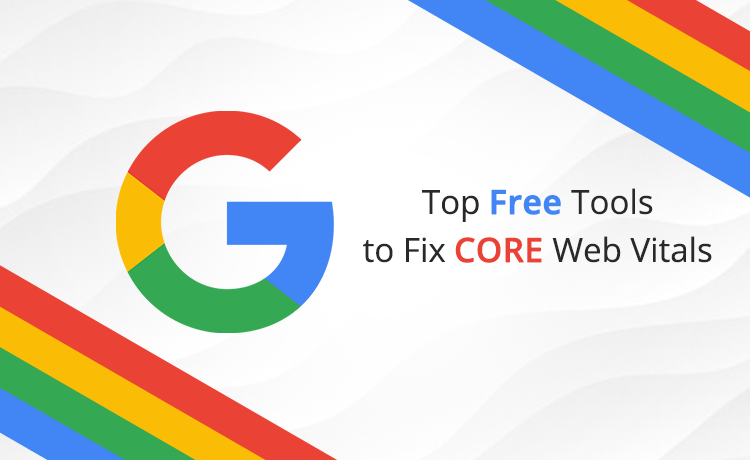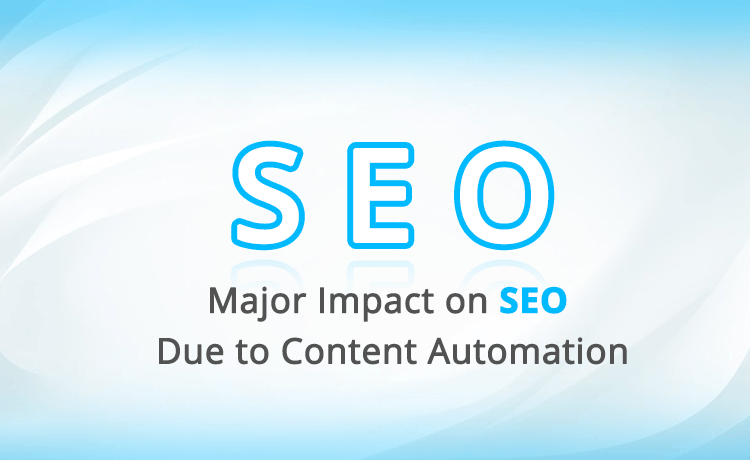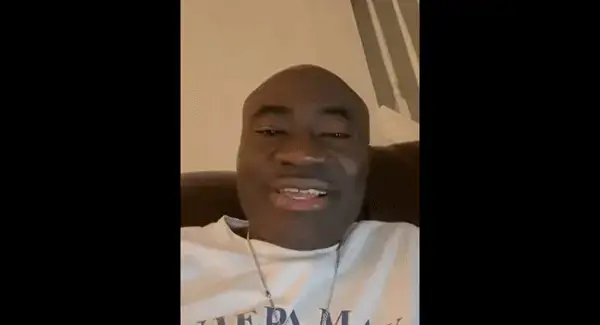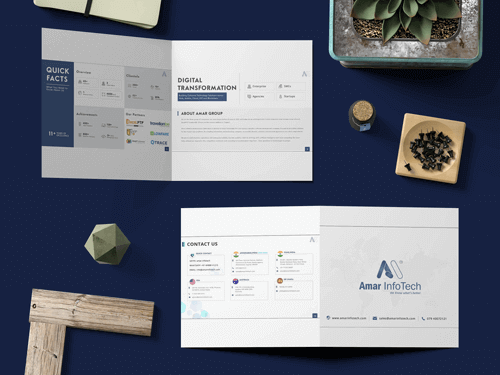Confused by SEO? Lost in the search engine jungle? No worries! This guide is your compass, leading you to the Best Free SEO Tools 2025 that'll make you a ranking rockstar. Whether you're a beginner or a seasoned pro, these tools will empower you to conquer the search engines and get your website found.
In today's online world, having a website isn't enough. You need it to shine, to stand out from the crowd. That's where SEO comes in – it's like a special superpower that helps your website climb the search engine ladder and land in front of all the right eyes.
And the best part? You don't need a big budget for magic! There are tons of amazing free SEO tools out there, just waiting to be your friends. Just plug in your website, and they'll work their magic, sniffing out hidden errors, spotting duplicate content, and whispering secret keywords that'll turn your digital marketing around.
Think of them as your trusty sidekicks, constantly keeping an eye on your website and sending up flares if anything needs fixing.
SEO isn't just about making your website pretty; it's about making it irresistible to search engines. These free tools help you become a magnet, drawing in visitors from Google, Yahoo, Bing, and all their friends. Imagine your website glowing with SEO power, attracting the perfect audience like moths to a flame!
So, ready to ditch the confusion and unlock the magic of free SEO tools in 2025? Buckle up, grab this guide, and get ready to become a search engine champion!
14 Best Free SEO Tools: Features, Benefits & How to Use Them
1) The Intelligence Officer: Google Analytics

Aim to use: Website analysis
Industry rating: 8.7/10
Google analytics is a free web analysis tool offered by the Google. You can check how many visitors visit your website and their behaviors.
It is an online Google tool which helps you understand your website performance in a better way and this thing will increase your website's SEO ranking.
It allows you to see how users landing on your site. There are mainly four channels by which they come. First is organic means search engine traffic. Second is direct means the users who type your web URL in the search bar over the web browser. They do not come from the google. Third is referral means the users who come to your site by another domain. Fourth is social means social media traffic such as Facebook, Youtube, Twitter etc.
How can Google analytics help you?
You can check real-time data
Uncover visitor secrets with Google Analytics.
Track traffic, demographics, and user behavior.
Tailor your SEO strategy with precise insights
Set a goal for specific web page
Track button click events
You can check your AdWords Status
Medium/Sources by which users come to your website
Device category of the user (i.e Desktop, Mobile, Tablet)
Demographic report (i.e User age, gender)
User behavior after visiting the website
Google Analytics offers a free tool for online front-end website analysis called as page analytics. Basically, it is an add-on, extension which you can add to your Chrome browser.
Note: You can not change your website data with Google analytics. You can just check your site's performance.
2) The Keyword Guru: Google Keyword Planner
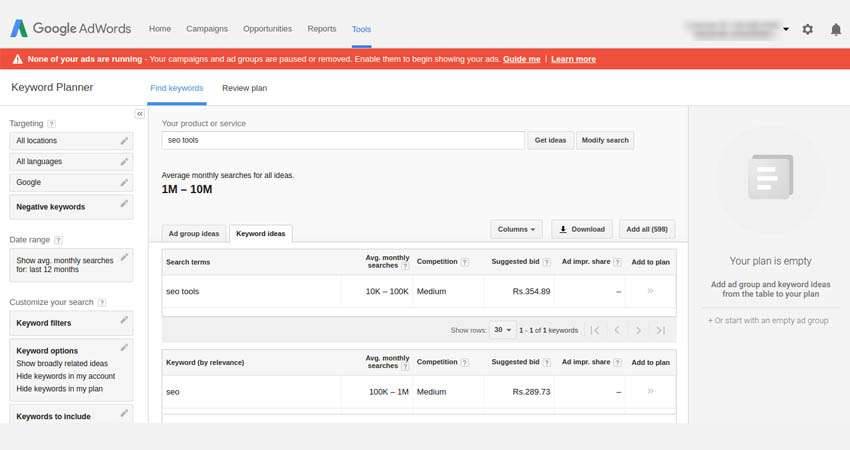
Aim to use: Keyword Research
Industry rating: 7.6/10
Do you want to check how many time a specific keyword searches over the internet?. Then you can use Google Keyword Planner!
It is offered by the Google by which you can check any keyword's search status.
We prefer to use google keyword planner because it is easy to use and it appears in the squad of free SEO tools for keyword research.
How can Keyword Planner Benefits You?
You can check related keyword of your target keywords
Average monthly searches (i.e how many times keyword searches)
Strategic keyword research
Targeted content strategy
Ideal for SEO beginners
Keyword competition (Low, Medium, High)
Suggested bid (Maximum bid for that keyword, If this ratio is high then its shows keyword's reputation is good)
You can directly add a keyword to Google AdWords which is a paid ad service offered by the Google
You can check region vise, language vise, search engine vise keyword (i.e if you want to search keyword which is searched only on the Google and a specific region, language)
You can apply a filter (i.e if you want to search keyword whose suggested bid is less than $140)
3) The Competitor Whisperer: Moz's Keyword Explorer
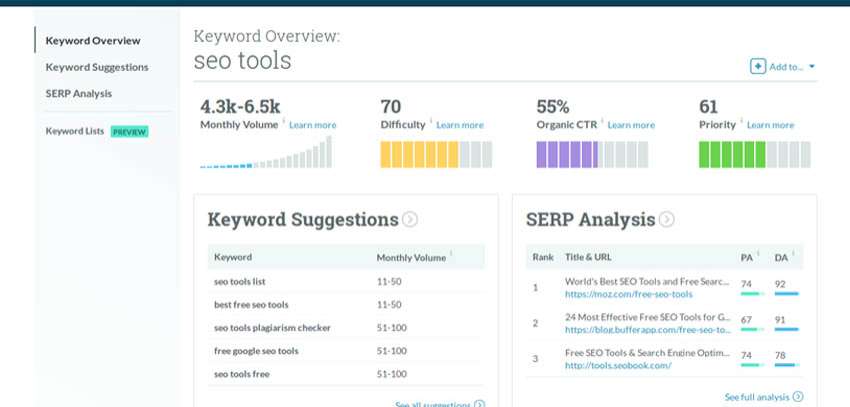
Aim to use: Keyword Research, SERP Analysis
Industry rating: 7.5/10
It is a free Keyword Research Tool offered by the Moz. If you are thinking about the best tool in the SEO industry, then Keyword-Explorer will come in top 10.
Moz is basically a marketing company which was founded by Rand Fishkin and Gillian Muessig in 2004. Moz is also popular for its Whiteboard Friday.
Features
Keyword's Monthly search volume
Competitor SEO insights
Estimate keyword ranking difficulty
Identify untapped opportunities
Dominate search engine landscape
Difficult score
Organic click-through rate (CTR) of the keyword
Priority of the keyword
Keyword Suggestion
Search engine result pages (SERP) analysis
You can apply a filter
Some other tools provided by the Moz are as follows:
SEO Audit & Crawl (First 30 day free trial) Backlink Research(Open Site Explorer) Rank TrackingSEO Toolbar (Moz bar chrome extension) Domain authority (DA), Page Authority (PA) Checker
4) The Metadata Master: Ardor SEO Website Metadata Length Checke
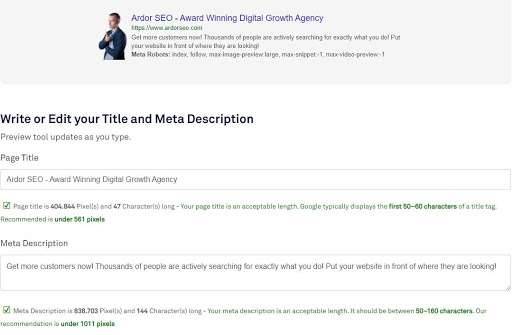
Aim to use: Metadata Checker for SEO Optimisation
Industry rating: 8.7
Anyone with any type of business needs an online presence. This does not mean investing in a website just for the sake of it. Your website should be able to reflect your brand, provide information, and most importantly, be visible to potential customers.
The problem, however, is getting readers onto your page. The customer buying process begins when they search for a product or service. So, what will make them choose your website instead of one of the thousands of others that offer similar products? One way to do this is by using optimized metadata.
How Does SEO Help Create Appealing Metadata?
Gaining and maintaining a high click-through rate (CTR) is a major aim of every website owner. Although Google no longer considers metadata as a factor in their search engine algorithms, it will still affect your website’s ranking and CTR.
Meta titles and meta descriptions are the two components that are part of metadata.
The Ardor SEO metadata checker helps you write an awesome page title and description within the limits stipulated by Google, including:
A meta title should be 50-60 characters long and include the primary keyword. The title should also not exceed 561 pixels.
The meta description needs to be between 50-160 characters long, with a max of 680 pixels.
With the tool, you do not have to worry about counting words and characters or checking the pixels - it will take care of that for you! It will also give you a preview of the appearance of the data as it would appear in SERPs. This way, you can make sure you have the ideal metadata length to help potential customers find your site.
5) The Performance Whisperer: Google Search Console
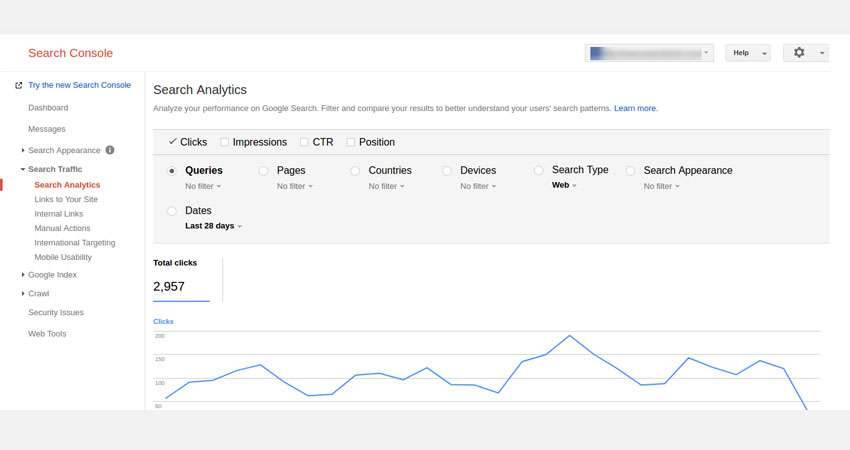
Aim to use: Website Analysis
Industry rating: 8.2/10
As per Google support announced, Google Search Console is a free service offered by Google that helps you monitor and maintain your site's presence in Google Search results.
In the January 08, 2018 Google was introduced a new edition of Google search console which will show 16 months of web analytics data.
Also, Google search console appears in the club of free SEO tools!
What can you access through Google webmaster (Search console)?
You can check search analytics of your site (i.e By which query and on which page user lands)
Internal links to the website
- Direct access to ranking data
- Insightful keyword performance data
- Identify potential SEO issues
- Refine SEO strategy
It shows crawl errors such as 404, soft 404 etc
You can use fetch as Google tool to immediately inform google bots about your content
You can add/test robots.txt and sitemaps
Rich card error report (if you are used rich snippet then you can access this report)
Add data highlighter (i.e for your upcoming events, articles etc)
Metadata error report
If you have included AMP pages then search console will show you AMP status report
International Targeting (You can target specific country for your website)
Indexation status report (Check here how many pages Google indexed)
Google search console allows testing tools such as Structured Data Testing Tool, Structured Data Markup Helper, Email Markup Tester for make improvement of your site's ranking.
Related Article:- Improve SEO scalability through SEO based CMS
6) SenSEO Add-on
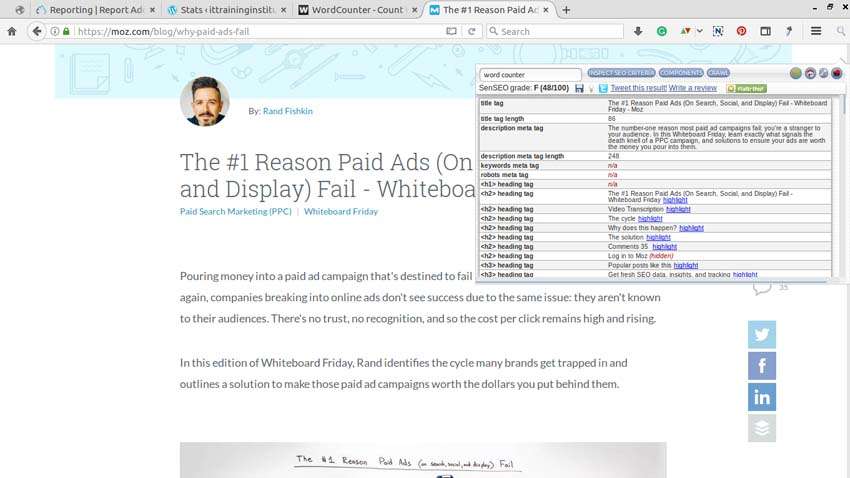
Aim to use: On Page Web Analysis
Industry rating: 7.2/10
Basically, SenSEO is a Firefox Extension which helps you to get aware of your website's on page SEO.
What can you check by SenSEO?
Meta tags information and it's length
Heading tag information
You can check image Alt tag present on your site
Number of images without alt attribute
Canonical URL
Page load time (ms)
Robots.txt and sitemap
Number of words on the web page
Keyword density
7) Google Tag Manager (GTM)
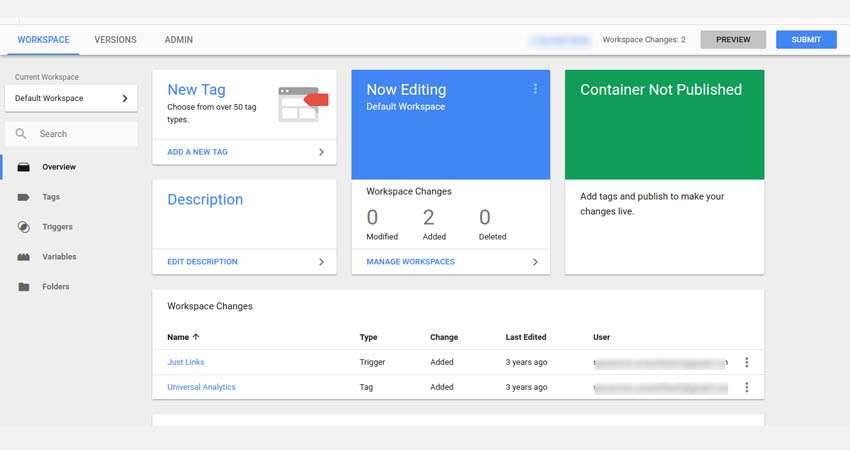
Aim to use: Update tags and snippets
Industry rating: 8.1/10
Suppose, if you want to change the HTML tags or want to add a rich snippet to your website then what will you do?
You will inform to your developer team for that changes. But this might be irritating for both if you contact them for small changes on regular basis. That's why the GTM comes. GTM provides the efficient way of tag management. You can update the tag easily without the help of the developer.
Also, GTM appears in the list of free SEO tools!
You can implement structure data and can Understand website behavior through GTM.
Read More about GTM:- 5 ways to capitalize on Google Tag Manager
8) Linkody
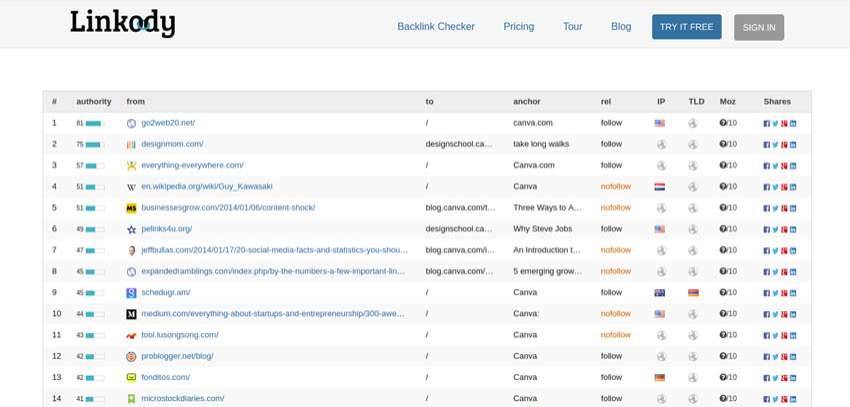
Aim to use: Backlink Check
Industry rating: 7.2/10
Linkody is a best backlink checker tool by which you can check inbound links of your website. You just have to put the website URL in the text box and click the "see backlinks" button for analysis your backlink profile. You can use this tool (30 day trial) to check 5 unique domains per week.
By this, you can easily identify bad backlinks of your website and can remove it. If you can't remove your bad links from the admin side then you can use Google disavow tool to fix this problem.
9) The SEO Spider: Screaming Frog SEO Spider
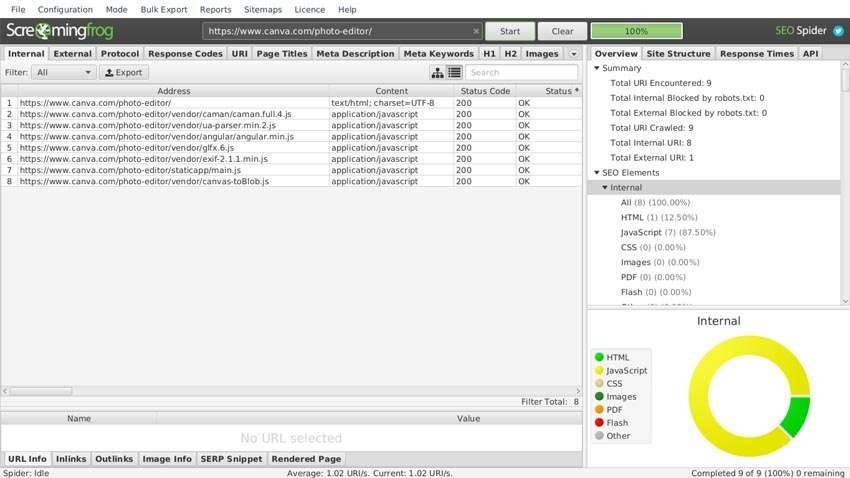
Aim to use: All On page Website Analysis
Industry rating: 8.3/10
Screaming Frog SEO Spider is one of the top website analysis tool which helps you to check your on page SEO work. You can also download your website SEO report by this tool.
What can you do with Screaming Frog Tool?
Find Broken Links
Extract Data with XPath
Generate XML Sitemaps
Audit Redirects
Discover Duplicate Content
Review Robots & Directives
Integrate with Google Analytics
H1 tags
Analyse Page Titles, Meta Data, and its length
Image Alt tags
10) The Plagiarism Police: Copyscapr
Aim to use: Check copy content
Industry rating: 7.4/10
Do you want to check which websites use your content? then Copyscape can help you. Basically, Copyscape is the best Plagiarism Checker helps you to check copy content.
Go to the official website of the Copyscape and Put any web URL over the search bar and press "enter" to check Plagiarism of that page.
11) Dupli Checker
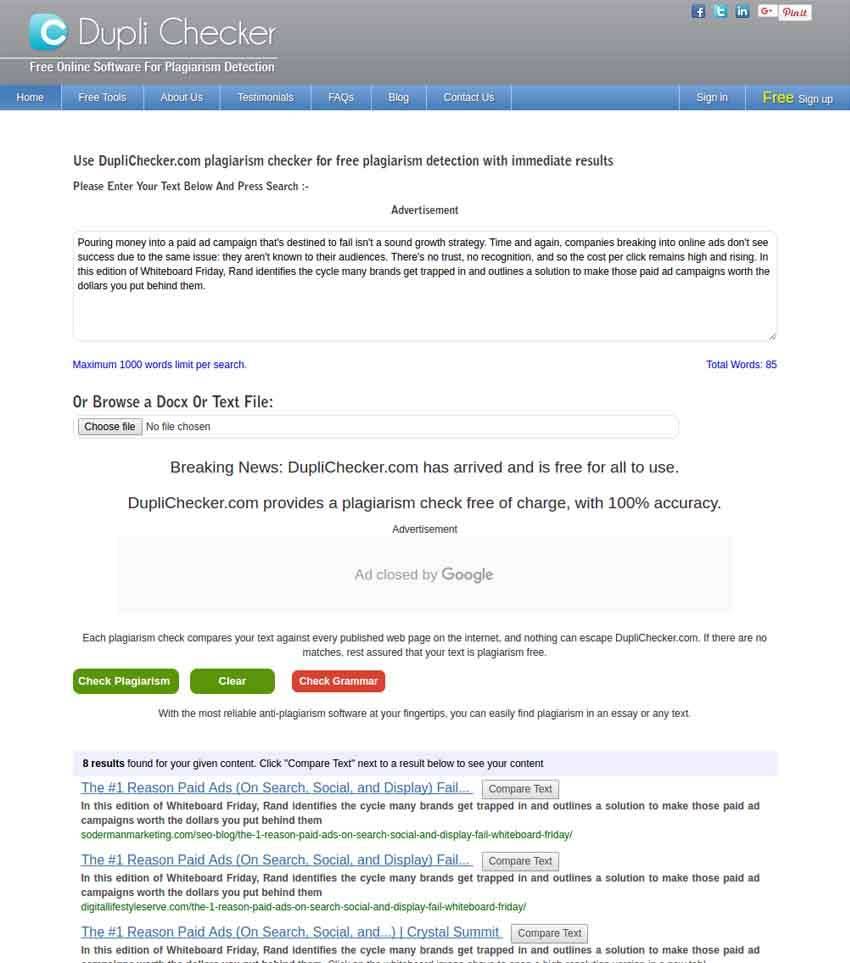
Aim to use: Plagiarism Check
Industry rating: 7.3/10
Dupli Checker is Another top copy content checker tool which helps to identify plagiarism of the text. Dupli Checker provides a plagiarism check free of charge, with 100% accuracy.
You can also check the grammar of the paragraph by this tool. Another functionality provided by this tool is that you can browse your doc into the Dupli Checker means you can check overall Document's Plagiarism.
12) LSI Keyword Generator
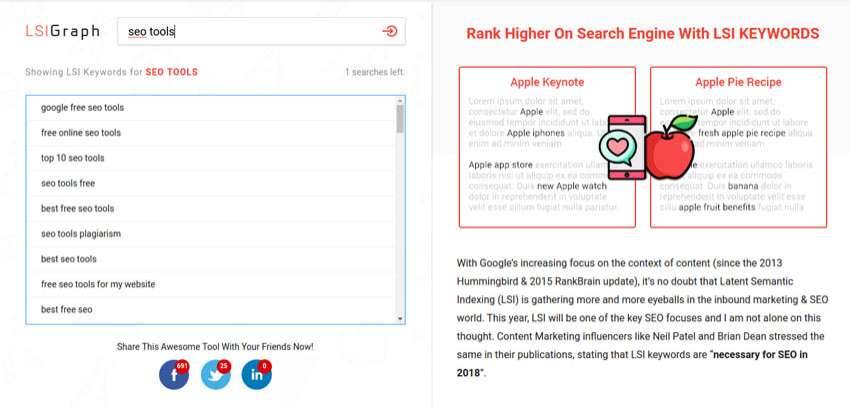
Aim to use: Keyword Research
Industry rating: 7.7/10
Finding the proper LSI keyword for the better SEO content is a very crucial task. LSIGraph makes your task easy by Generating Latent Semantic Indexing (LSI) Keywords.
If you have used LSI keywords in a proper way in your content then Google will better understand it and rank it. In this case, LSIGraph will be the best Keyword Generator for your blog or web page content.
13) Grammarly
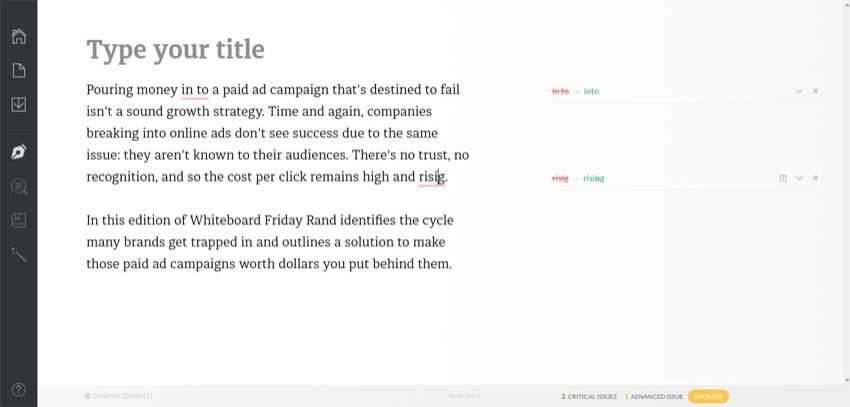
Aim to use: grammar check, Text Word count, Content quality check
Industry rating: 7.7/10
We all know content is the king. If you have better content with good grammar quality then it will rank and drive traffic.Grammarly is a text Grammar checker tool by which you can erase the grammatical mistakes related to your content. You can add Grammarly extension, add-ons to your web browser.
14) Dead Link Checker
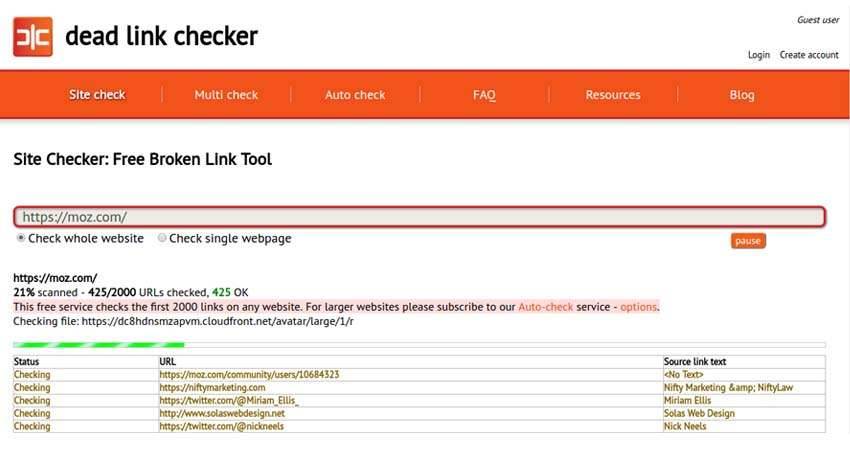
Aim to use: 404 error check
Industry rating: 7.2/10
If your website has a huge number of 404 errors then it will damage your site's reputation in user's eye. You must have to solve this 404 issue.Dead Link Checker provides a great way to check 404 error on your site. It is a Free Broken Link Checker which crawls through your website, identifying broken links for you to correct.
It allows Multi check and Auto check functionality for the premium users. Auto Check is a most popular service, which runs Dead Link Checker through your website(s) on a regular basis and emails the reports to you automatically.
Conclusion
Every SEO professional's goal is to rank their website higher in search results, and this can be simplified with the effective use of top SEO tools. After extensive research and discussions with SEO experts, we have compiled this list of the best free SEO tools for 2025. We hope this information helps you improve your website’s visibility on SERPs.