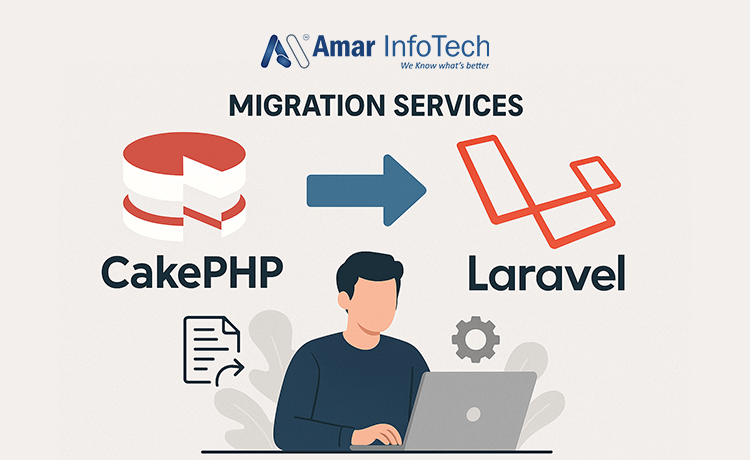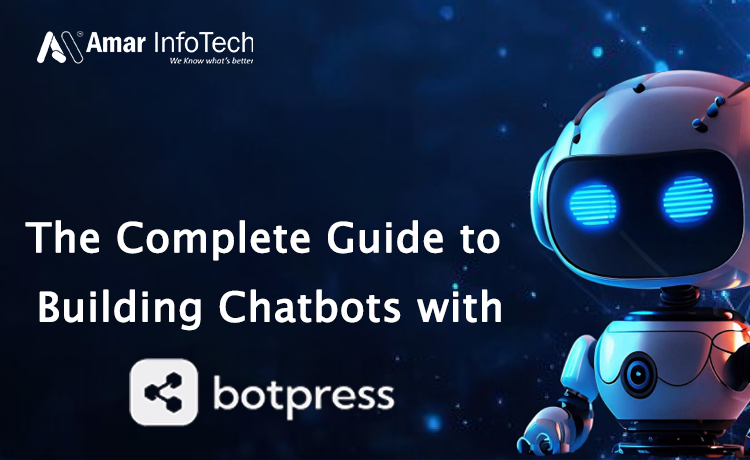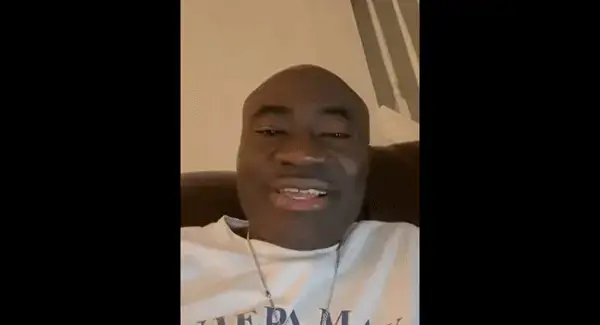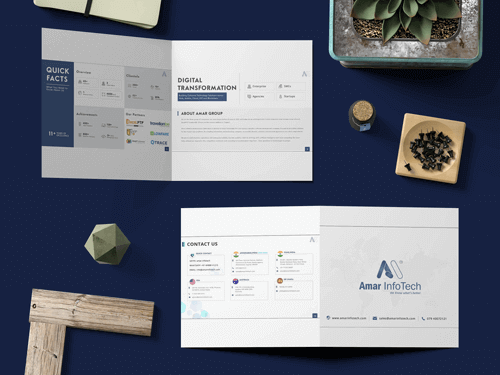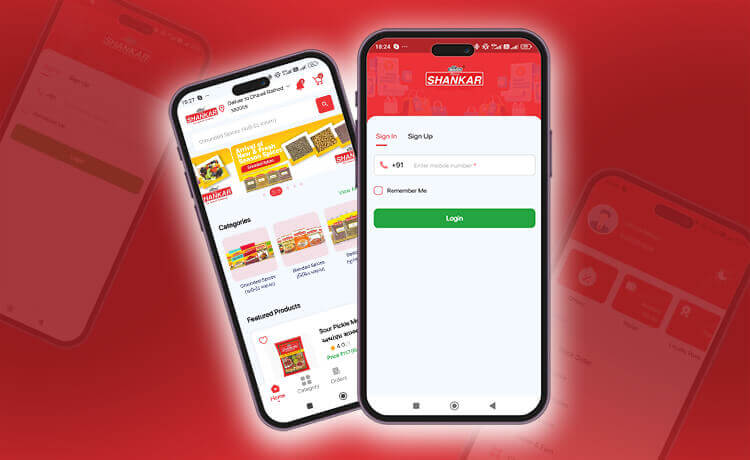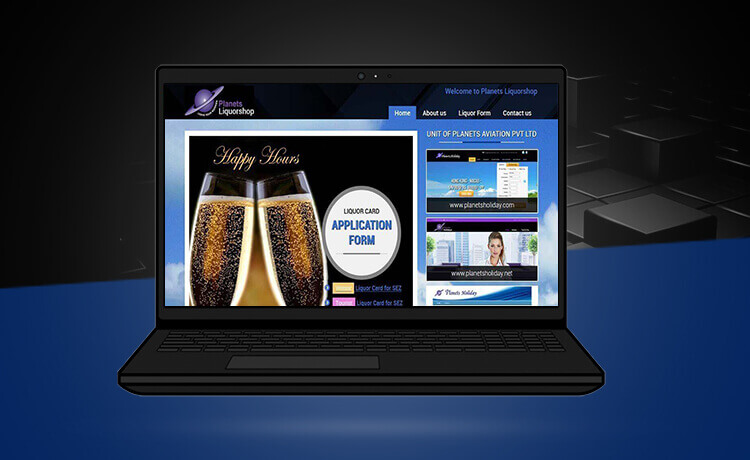Deployment automation is becoming increasingly important for businesses of all sizes as the demand for faster and more efficient software development continues to grow. In order to keep up with this demand, it's essential to have the right tools in place to streamline your workflow and make your deployment process as smooth as possible.
In this blog post, we'll be taking a look at the top 5 automated deployment tools of 2025, and how they can help you streamline your workflow and improve your overall deployment process.
1) Jenkins

Jenkins is an open-source automation server that is widely used for continuous integration and continuous delivery (CI/CD). It allows developers to automate the building, testing, and deployment of their software, making the software development process more efficient and streamlined. Jenkins provides a web-based interface that makes it easy to set up and manage build jobs, and it also offers a wide range of plugins to extend its functionality.
Some of the features that Jenkins provides include:
- Support for multiple version control systems, including Git, Subversion, and Mercurial.
- Built-in support for building and testing Java, .NET, and many other types of projects.
- The ability to distribute build/test loads to multiple machines for parallel execution.
- Support for integration with other tools and services, such as JIRA and Slack.
- A large and active community, which provides a wealth of resources, including plugins, documentation, and support.
Jenkins is also highly customizable and can be integrated with various other tools and technologies to achieve different workflows for software development and delivery. Jenkins is widely adopted in software development organizations for its flexibility and scalability.
2) DeployPlace

DeployPlace is a cloud-based tool for automating the deployment process of web applications and enterprise-grade products. It allows you to create Continuous Deployment pipelines with ease by connecting to your preferred CI tool, such as GitlabCI, CircleCI, TravisCI, BambooCI, or Jenkins. With DeployPlace, you have the flexibility to deploy your app to a dedicated server or a cloud platform, making it easy to streamline your deployment process. Currently, DeployPlace does not support Microsoft and mobile apps.
- DeployPlace currently offers integration with over 100 popular DevOps tools and services
- Suitable for automating the deployment of both simple apps and complex multi-component infrastructures
- Ideal tool for Site Reliability Engineers and DevOps specialists
- Allows automation of tedious and time-consuming aspects of operations
- Streamlines deployment process, saving time and reducing risk of errors
- Enables Site Reliability Engineers and DevOps specialists to focus on other important aspects of their operations.
DeployPlace is primarily focused on automating the deployment of web and enterprise applications (such as those written in Kotlin, Java, and Scala), but it also provides a user-friendly live editor that can be customized to monitor the deployment of any software product. This feature makes it versatile and suitable for different use cases.
Additionally, DeployPlace offers deployment templates that help to reduce the time spent on configuring the Continuous Deployment process. This feature makes it easy to set up the deployment process and minimize the time spent on configuration
Furthermore, a detailed dashboard is provided by DeployPlace that allows you to get an in-depth assessment of your system performance, this feature is helpful to identify any issues that may occur during the deployment process.
3) Teamcity

TeamCity is a powerful and feature-rich continuous integration and continuous delivery (CI/CD) server developed by JetBrains. It is designed to help developers automate the building, testing, and deployment of their software.
TeamCity provides a web-based interface that makes it easy to set up and manage build jobs and build chains, and it also offers a wide range of features to help you streamline your software development process.
Some of the key features of TeamCity include:
- Support for multiple version control systems, including Git, Subversion, Mercurial, and Perforce
- Built-in support for building and testing Java, .NET, and many other types of projects
- The ability to distribute build/test loads to multiple machines for parallel execution
- Support for integration with other tools and services, such as JIRA, Slack, and YouTrack
- A powerful and flexible build configuration system that allows you to define build triggers, dependencies, and build parameters
- A customizable and extensible plugin system that allows you to add new functionality or integrate with other tools
- A detailed reporting and statistics system that allows you to track the progress of your builds, and get an overview of your build history and test results
TeamCity is widely adopted by software development organizations for its flexibility, scalability and ability to handle multiple languages and technologies. Additionally, TeamCity provides a wide range of plugins and integrations to enhance its functionality, making it easy to integrate with other tools and services.
4) Bambo
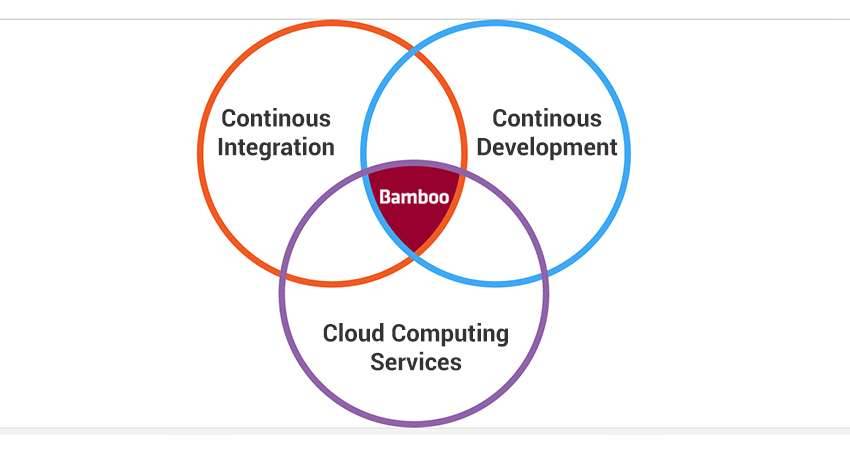
Bamboo is a continuous integration and continuous delivery (CI/CD) software developed by Atlassian. It allows developers to automate the building, testing, and deployment of their software.
Bamboo provides a web-based interface that makes it easy to set up and manage build jobs and build chains, and it also offers a wide range of features to help you streamline your software development process.
Some of the key features of Bamboo include:
- Support for multiple version control systems, including Git, Subversion, Mercurial, and Perforce
- Built-in support for building and testing Java, .NET, and many other types of projects
- The ability to distribute build/test loads to multiple machines for parallel execution
- Support for integration with other tools and services, such as JIRA, Slack, and Confluence
- A powerful and flexible build configuration system that allows you to define build triggers, dependencies, and build parameters
- A customizable and extensible plugin system that allows you to add new functionality or integrate with other tools
- A detailed reporting and statistics system that allows you to track the progress of your builds, and get an overview of your build history and test results
- Bamboo also provides a feature-rich deployment management that allows you to automate the deployment process.
Bamboo is widely used by software development organizations for its flexibility and scalability. Additionally, Bamboo provides a wide range of plugins and integrations to enhance its functionality, making it easy to integrate with other tools and services.
It's also worth mentioning that Bamboo was discontinued by Atlassian in 2020 and the company recommends migrating to Bitbucket pipelines.
5) TravisCI
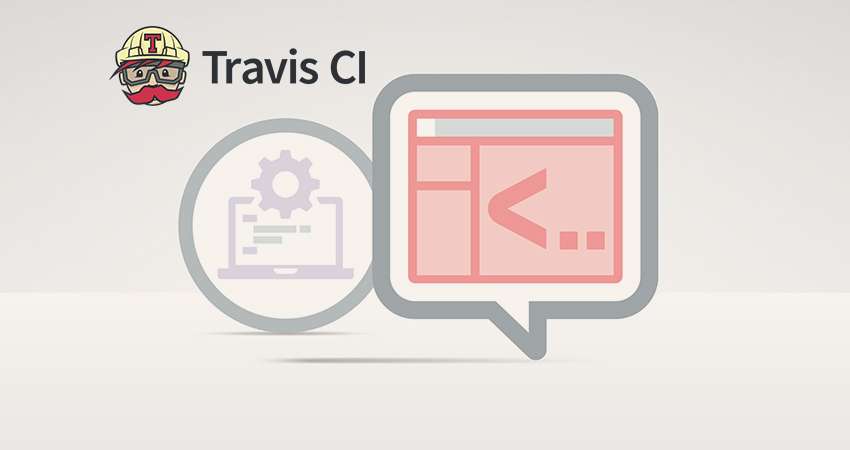
Travis CI is a cloud-based continuous integration and continuous delivery (CI/CD) service that is designed to help developers automate the building, testing, and deployment of their software.
It is open-source and free for open-source projects. Travis CI supports multiple programming languages and frameworks, including Java, Ruby, Python, PHP, and many others.
Some of the key features of Travis CI include:
- Support for multiple version control systems, including GitHub, GitLab, and Bitbucket
- Built-in support for building and testing a wide range of programming languages and frameworks
- The ability to distribute build/test loads to multiple machines for parallel execution
- Support for integration with other tools and services, such as Slack, Jira, and Coveralls
- Automatic building and testing of pull requests and branches
- Deployment to various services like AWS, Heroku, Google cloud and more.
- A customizable and extensible plugin system that allows you to add new functionality or integrate with other tools
- A detailed reporting and statistics system that allows you to track the progress of your builds, and get an overview of your build history and test results
Travis CI is widely adopted by software development organizations for its simplicity and it's free for open-source projects, it also provides a wide range of plugins and integrations to enhance its functionality, making it easy to integrate with other tools and services.
For additional information, you can refer to the following links.
6) Gitlab

GitLab is a web-based Git repository manager that provides source code management (SCM), continuous integration, and more features. It allows developers to host and manage their Git repositories, as well as collaborate on code development.
GitLab provides a web-based interface that makes it easy to set up and manage Git repositories, and it also offers a wide range of features to help you streamline your software development process.
Some of the key features of GitLab include:
- Support for multiple version control systems, including Git and Subversion
- support for building and testing a wide range of programming languages and frameworks
- The ability to distribute build/test loads to multiple machines for parallel execution
- Support for integration with other tools and services, such as Jira, Slack, and Trello
- A powerful and flexible build configuration system that allows you to define build triggers, dependencies, and build parameters
- A customizable and extensible plugin system that allows you to add new functionality or integrate with other tools
- A detailed reporting and statistics system that allows you to track the progress of your builds, and get an overview of your build history and test results
- GitLab also provides a powerful feature-rich deployment management that allows you to automate the deployment process.
GitLab is widely adopted by software development organizations for its flexibility and scalability, it also provides a wide range of plugins and integrations to enhance its functionality, making it easy to integrate with other tools and services.
Conclusion
Automating your deployment process can greatly improve your workflow and streamline your software development process. By using one of the top 5 automated deployment tools of 2025, such as Jenkins, DeployPlace, TeamCity, Travis CI, and GitLab, you can automate the building, testing, and deployment of your software, saving time and reducing the risk of errors.
Each of these tools has its own unique features and capabilities, so it's important to choose the one that best fits your needs. It's also worth noting that there are many other tools and services available in the market, so it's always a good idea to research and compare different options before deciding on the right one for your needs.
The key is to find the right tool that will help you streamline your workflow and achieve your software development goals. By doing so, you can focus on other important aspects of your operations and ensure error-proof deployments of your projects.